Although we call ourselves a go-to-market platform, we understand that more than anything, Pepper’s job is to arm your business for success. While our core product makes it obvious that we make ordering easier for your customers and allow discoverability of new items—the question still remains: How do you know if Pepper is pushing your business forward?
As Head of Data and Analytics, my favorite part of our platform is the deep insights users uncover in our reporting dashboards. In this article, I'll review some of the key questions our users ask, and share the dashboards that help capture the value Pepper is delivering for their business.
How is Pepper Making Me Money?
First and foremost, it’s important that Pepper generate a return on your investment. While we like to brag about how Pepper improves your distribution business through an amazing white label eCommerce experience, it’s vital to get an easy answer to how Pepper helps make you money.
We help you understand the incremental sales you’re generating by being on Pepper.
The best part? These views don’t even include the time savings your DSR teams have to focus on consultative selling.

Highlights:
- Non order guide cases and $ sold by week: Items outside of the order guide are what would typically not be purchased by customers in the past. However, Pepper’s ease of item discoverability paired with native item recommendations and substitutions provide a natural lift to everyone. On average, we see ~5% of total dollars being spent coming outside of the order guide. In this chart, users can see what % of your total orders are being sourced outside of there.
- Cohort chart— first 14 weeks by customers on Pepper: It is important to understand how operators’ buying patterns change over their time using Pepper. This report shows all operators that have 14 weeks of consistent orders (at least 1 order per week) on Pepper, allowing users to compare their 14th week vs their 1st week. Our average lift is >20%, which shows that when customers come to Pepper, they buy more items through their distributors!

Who are my top operators? Which operators should I check in on?
As you see more adoption of your app, it's critical to know how your operators are using the platform. Specifically: which operators are making the most use of it (what’s going well) and which have not been ordering (what’s going… not well).
Highlights:

- Items sold by order guide status: This report presents all items sold by quantity, if the item is in the operator’s order guide, and shows this data in order of most cases sold to least. Users can filter on specific dates, operator names, and order guide status to get specific views on ordering status
- Operators purchasing selected items: This report allows you to select a specific item in the filters, and see all the operators who are purchasing it - great to understand where product is going

- Items sold by order guide status: Using this report and selecting the ‘is in order guide: false’ filter, users can see the specific items that were purchased by your customers outside of the order guide. This gives you a view into ‘what’s hot right now’
- Orders placed source by week: This report consists of a breakdown of all orders showcasing what amounts were purchased via mobile vs web
Are my sales reps utilizing Pepper?
It’s clear that Pepper can add a lot of value to your business, but it’s crucial that your sales reps adopt and use your new app to realize that value. In these reports, we track DSR adoption, and can show you how to track who is using your platform.

Highlights
- Adoption by Sales rep: buyer placed order / chart: These two reports (one in table format and one in a graph) show how many operators tied to each DSR are actively using, and ordering on Pepper by themselves, compared to how many total operators are mapped, broken out by L7D, L14D, L21D, etc, in order to understand a time series of data.
- Adoption by Sales rep: all placed orders: While similar to the report above, with the slight difference that it includes all orders (e.g. orders placed by DSRs) as well

Are my promotions working?
With our promotions suite, it’s a must-have to understand how customers are leveraging promotions, and if promotions are truly providing valuable benefits to your business.

Highlights
‘Featured items’ Promotions: This dashboard shows all of our historical promotions details, including how many cases were purchased and orders were made during the promotion vs baseline, and deep dive capabilities for item and date range filtering
Volume-Based Promotions: This dashboard shows all promotions details, and will soon contain order-level promotions and other condition-based reporting
Better Together
As we close out, there’s something very important I’d like to mention. None of this is static!
If there are additional views that you would find beneficial, please feel free to contact your customer success partners.The Data Analytics Team is happy to add in more dashboards that showcase the value Pepper adds to your business, and help you answer questions that make you better business leaders.
.webp)
Schedule a Pepper Demo today

























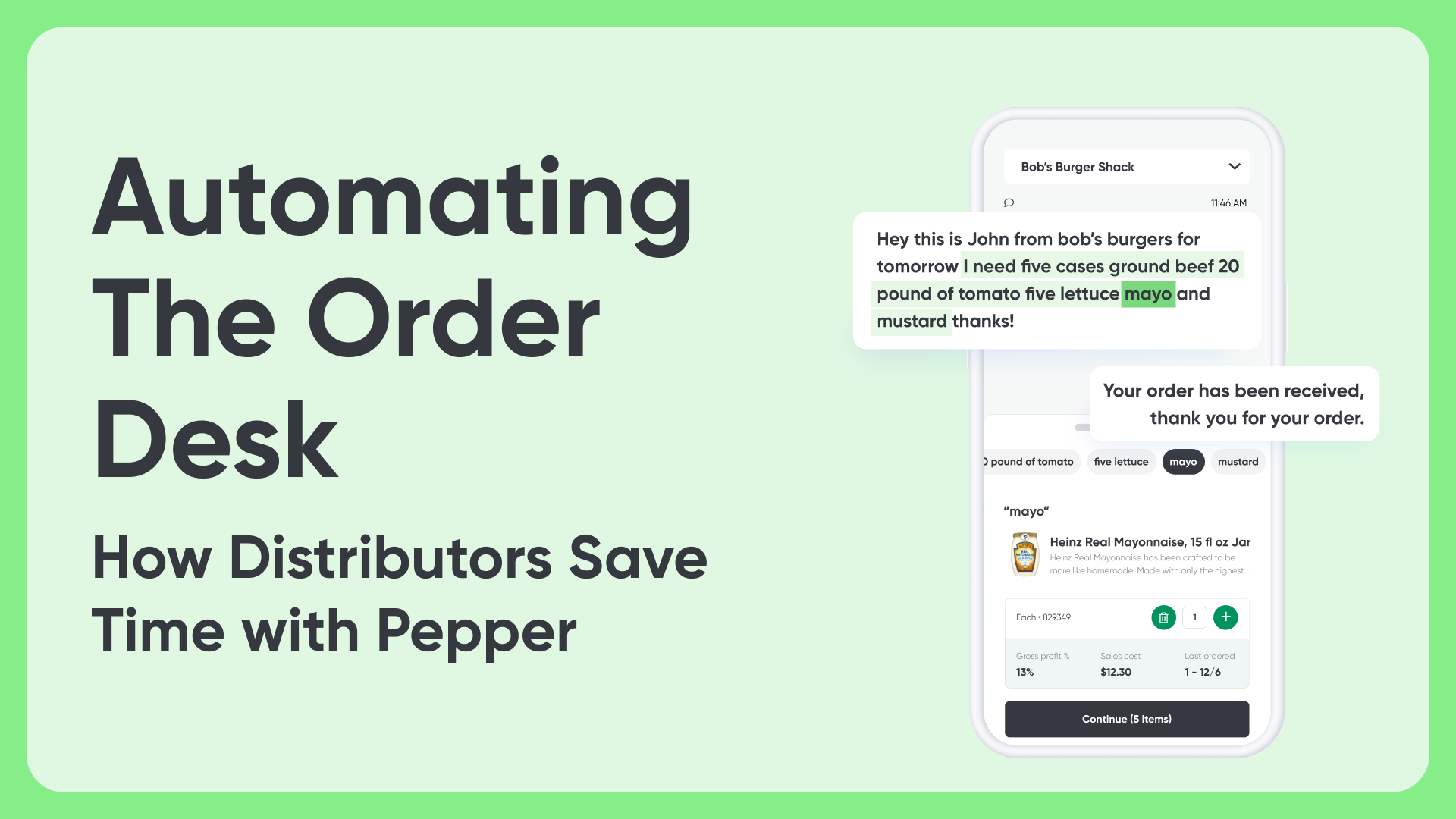


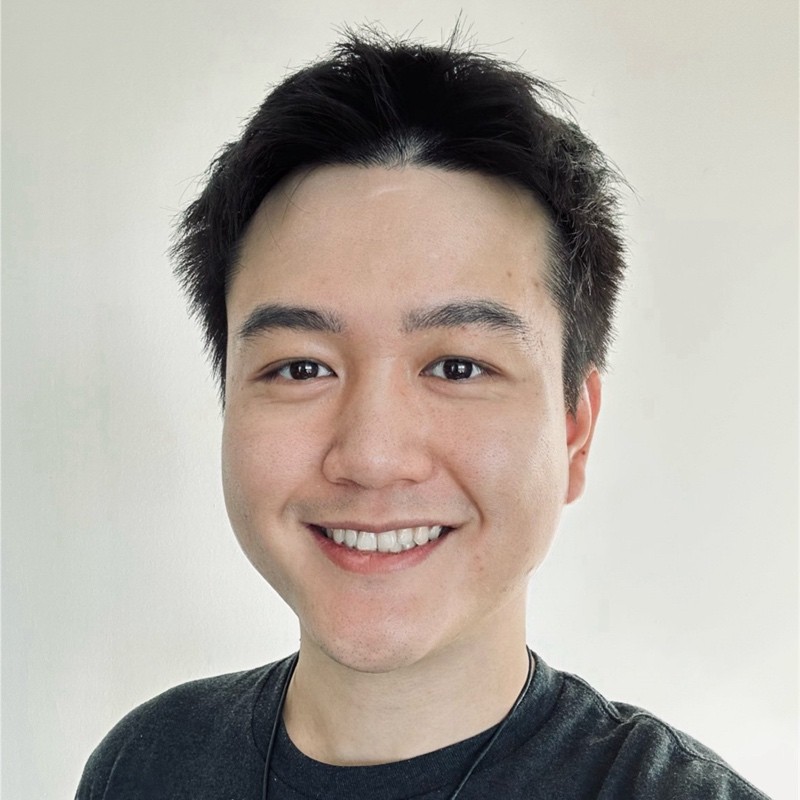


.jpg)
